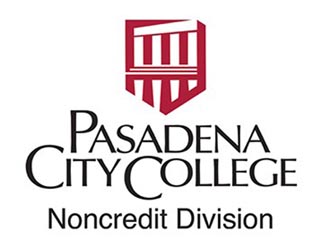There are two ways to search for classes. You can view either a general list of all Noncredit courses OR search for a specific subject.
To View all Noncredit Courses:
1. Go to: www.pasadena.edu/noncredit
2. Click on Schedule of Classes
3. Select the Term. In Course Level, select “Non-Credit.” At the bottom of the page, click Search. 
To Search for a Specific Subject:
1. Go to: www.pasadena.edu/noncredit
2. Click on Schedule of Classes
3. Select the Term. In Course Level, select “Non-Credit.” In Subject, look for your specific NONCREDIT subject from the list. Select your NONCREDIT subject. For example, “Business Noncredit” At the bottom of the page, click Search. 
In the Schedule of Classes, each course will have a CRN, Meeting Time, Location, starting and ending dates, and Status.

- The CRN is the Course Reference Number you will need to register for the class.
- The Meeting Times shows the class days and times, note that the class days are abbreviated. For example, T for Tuesday, R for Thursday
- The Location shows where the class is held. Be sure to check the address provided
- The Status shows whether the class is open, closed, wait listed, or if there are any restrictions requiring you to see a counselor, instructor, or receive an orientation.