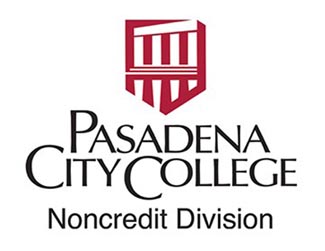How to Apply Online
You will need to apply to PCC before you can register for classes if you’re a new student OR a student returning after an absence of more than one semester.
1. Go to www.pasadena.edu/noncredit and click on Apply Now
2. Go to the first step in Apply to PCC Noncredit Division and click on Apply Now

3. Click on First Time User Account Creation to create a temporary LancerPoint Login ID and a PIN. Please note you will only use this temporary Login ID and PIN once for this step of the application process. Click on Login.


4. In Application type, click on the arrow and make your selection from the list. You should select the Application Type that best describes your educational background. Click Continue.
You will need to apply to PCC before you can register for classes if you’re a new student OR a student returning after an absence of more than one semester.
1. Go to www.pasadena.edu/noncredit and click on Apply Now
2. Go to the first step in Apply to PCC Noncredit Division and click on Apply Now

3. Click on First Time User Account Creation to create a temporary LancerPoint Login ID and a PIN. Please note you will only use this temporary Login ID and PIN once for this step of the application process. Click on Login.


4. In Application type, click on the arrow and make your selection from the list. You should select the Application Type that best describes your educational background. Click Continue.

5. In Admission Term, select the semester you intend to start classes. Enter your First and Last Name. Click Fill Out Application to begin the application process.
6. Complete all the steps in the Application Checklist before submitting your application. Please note, you will need to provide information about your previous education to complete the application. You must also provide a valid email address in the Personal Information Checklist Item 4.


7. Once you have completed the Application Checklist and agree to the terms of admission, your application will be submitted.
8. You will receive either an email or letter by mail within 2-3 business days with your new LancerPoint Username and ID Number. You will need this information to activate your LancerPoint account. Please note, if you do not receive a response within 3 business days or if you need help applying, visit or contact:
Admissions & Records Office
Foothill Campus (Room #100)
3035 E. Foothill Blvd. Pasadena, CA 91107
(626) 502-6786 or (626) 788-1629
noncreditadmission@pasadena.edu
9. You must activate your LancerPoint account before you can register for classes. To activate your account, visit www.pasadena.edu/noncredit, Click Login at the top of the page, Click LancerPoint. In the Login page, Click First Time Logging in? Activate Your Account.

In the Activation page, enter your new assigned LancerPoint Username, ID Number and other personal information and Click Continue.
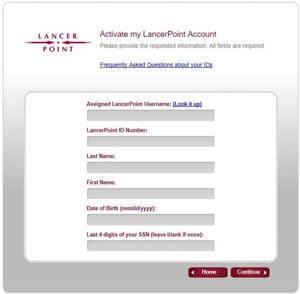
Follow the steps to create a new password. Make sure to sign-out of your account and log back in with your new password.
10. Once you’ve signed-in to LancerPoint using your new Username and Password, check your Registration Status (the date and time you can begin registering for classes). Please note, you may need to attend orientation, meet with a counselor, and or complete placement/assessment tests before registering for some courses.